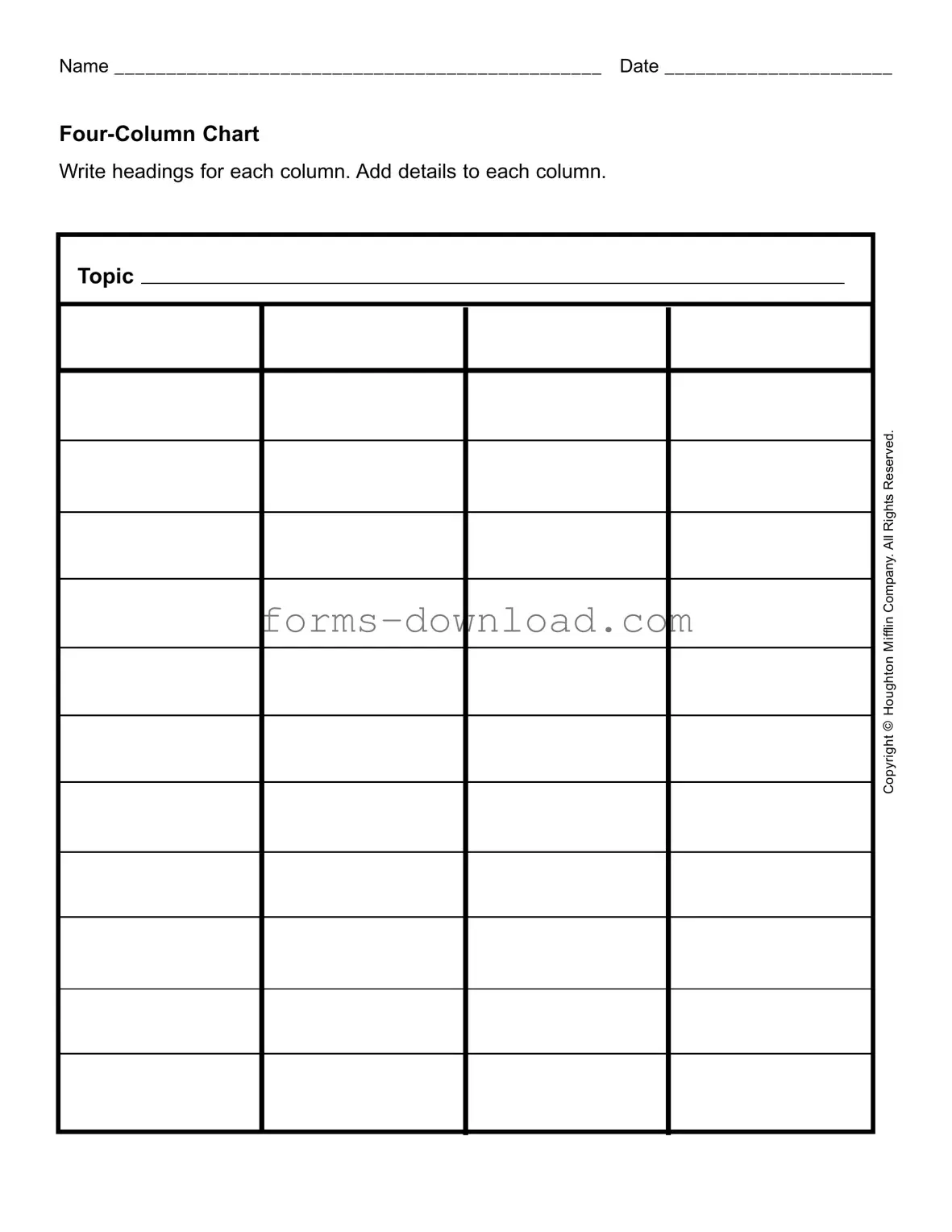Blank Four Column Chart Form
The Four Column Chart form is a practical tool designed to help individuals organize information clearly and efficiently. It consists of four distinct columns, each intended for specific categories of data. Users begin by writing a title or heading for each column, which sets the framework for the information that will follow. This structure allows for easy comparison and analysis of various topics. For instance, in a business context, one might use the form to evaluate different aspects of a company, such as strengths, weaknesses, opportunities, and threats. The simplicity of the form encourages thoughtful engagement with the material, making it an ideal choice for brainstorming sessions or project planning. Whether used in educational settings or professional environments, the Four Column Chart form promotes clarity and organization in presenting complex information.
More PDF Forms
Generic Direction of Payment Form - Use this form to clarify the repair facility's role in the claims process.
Completing the transaction of a motorcycle requires a proper record, which is where the Texas Motorcycle Bill of Sale comes into play; it serves not only as proof of ownership transfer but also as a safeguard for both parties involved. To ensure that all legalities are adhered to, it is recommended to use a reliable template, such as the Bill Of Sale for a Motorcycle, that clearly outlines the necessary details of the sale.
Odometer Disclosure Statement Ca - Each entry must be filled out completely to ensure legality and accuracy.
Dos and Don'ts
When filling out the Four Column Chart form, it is important to follow certain guidelines to ensure clarity and accuracy. Here are some dos and don'ts to keep in mind:
- Do write clearly and legibly to ensure your information is easily readable.
- Do label each column with appropriate headings that reflect the content you will include.
- Do provide detailed information in each column to fully convey your message.
- Do double-check your entries for any errors before submitting the form.
- Don't leave any columns blank unless instructed to do so.
- Don't use abbreviations or shorthand that may confuse the reader.
By adhering to these guidelines, you can complete the Four Column Chart form effectively and ensure that your information is presented in a clear and organized manner.
Four Column Chart Sample
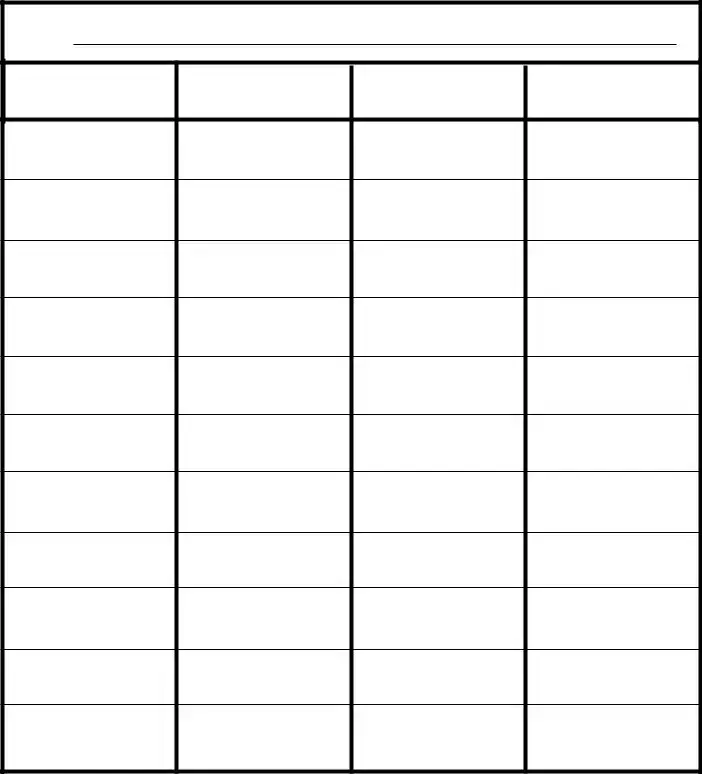
Name _______________________________________________ Date ______________________
Write headings for each column. Add details to each column.
Topic |
Mifflin Company.All Rights Reserved. |
Houghton |
Copyright © |
Listed Questions and Answers
-
What is the purpose of the Four Column Chart form?
The Four Column Chart form is designed to help individuals or teams organize information systematically. By dividing data into four distinct columns, users can easily compare, analyze, and present their findings on a specific topic.
-
How do I fill out the Four Column Chart form?
Begin by writing a clear heading for each of the four columns. Each column should represent a different aspect of the topic you are analyzing. After establishing the headings, populate each column with relevant details, ensuring that the information aligns with the headings you have chosen.
-
Can I customize the headings of the columns?
Yes, the headings of the columns can and should be customized to fit the specific needs of your analysis. Choose headings that accurately reflect the information you wish to capture, as this will enhance the clarity and utility of the chart.
-
Is there a specific format I should follow when writing details in the columns?
While there is no strict format, it is advisable to keep the information concise and relevant. Use bullet points or short sentences to convey your ideas clearly. This approach allows for easy reading and understanding of the content.
-
What types of topics are suitable for the Four Column Chart?
The Four Column Chart can be used for a variety of topics, including project planning, pros and cons analysis, comparison of different options, or summarizing research findings. Its versatility makes it a valuable tool in many contexts.
-
Can I use the Four Column Chart for group projects?
Absolutely. The Four Column Chart is an excellent tool for group projects. Team members can collaboratively fill out the chart, ensuring that all perspectives are considered. This collaborative approach can lead to more comprehensive analysis and better decision-making.
-
How can the Four Column Chart improve my organization skills?
By using the Four Column Chart, you can enhance your organization skills by visually categorizing information. This method helps in breaking down complex data into manageable parts, making it easier to understand and retain.
-
What should I do if I run out of space in the columns?
If you find that you need more space, consider using additional sheets of paper or expanding the chart digitally. Alternatively, you can summarize your points to fit the existing space while maintaining the essence of the information.
-
Are there any restrictions on using the Four Column Chart form?
Generally, there are no restrictions on using the Four Column Chart form. However, ensure that you respect any copyright information associated with the form, such as the mention of Mifflin Company and Houghton Copyright ©. Always check for any specific guidelines if the form is provided in a particular context.
Form Overview
| Fact Name | Description | Governing Law | Notes |
|---|---|---|---|
| Form Purpose | The Four Column Chart is used for organizing information into four distinct categories. | Varies by state | Commonly used in educational settings for comparing topics. |
| Structure | The form consists of a title section and four columns for data entry. | Varies by state | Ensure clarity in headings for effective use. |
| Data Entry | Users fill in relevant information under each column heading. | Varies by state | Consider using bullet points for clarity. |
| Copyright Notice | The form includes a copyright notice from Mifflin Company and Houghton. | Copyright law applies | Respect copyright when reproducing the form. |